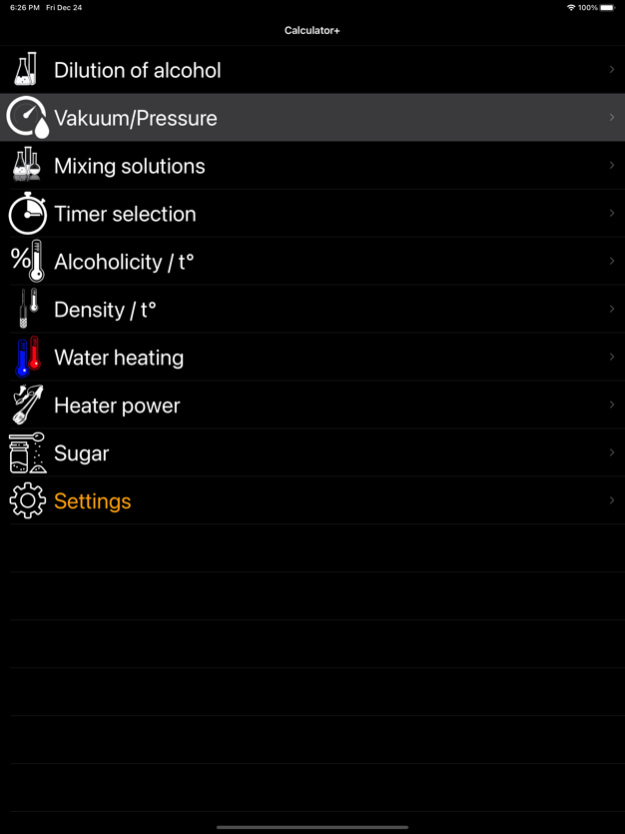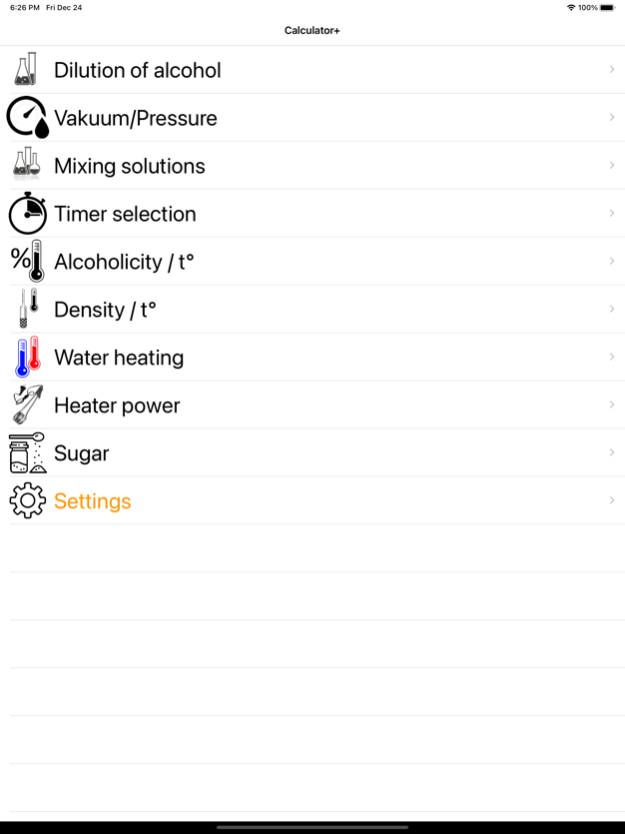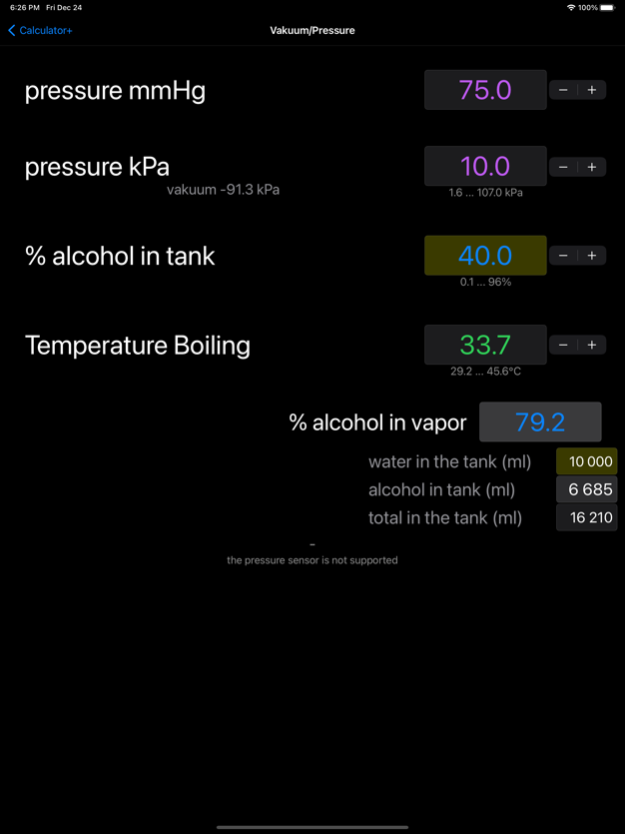Alcohol Calculator + 2.338
Continue to app
Paid Version
Publisher Description
Calculator for diluting alcohol (calculation of necessary quantity of alcohol and water to obtain the desired alcohol mixture of the fortress). Given the contraction.
Additionally:
+ calculation of mixing of two/three solutions of varying degree of alcohol content.
+ calculation of dilution by weight.
+ calculation of degree of alcohol content of the solution in the cube and steam at a temperature in the cube.
+ calculation of the density change from temperature.
+ calculation of degree of alcohol content to the temperature of boiling taking into account ATM.pressure.
+ the calculation of the mixing of hot and cold water to obtain the desired temperature and volume.
+ in all tabs is saved at the time of closing.
+ tab to calculate the sugar dissolves in the water.
Constant refinement and updates.
Version without ads.
Jan 16, 2022
Version 2.338
Settings for tabs are now individual. (the gear icon at the top right opens a window with settings)
The settings are already in the DILUTION - MIXING - PRESSURE tabs.
For all fields, you can select the level of decimal places (0,1 - 1,0 - 0,01 ), acts on the display of the number and on the change by the +/- buttons .
In the Pressure tab/Vacuum alcohol content can be set from 0%.
About Alcohol Calculator +
Alcohol Calculator + is a paid app for iOS published in the Reference Tools list of apps, part of Education.
The company that develops Alcohol Calculator + is Alex Korablev. The latest version released by its developer is 2.338.
To install Alcohol Calculator + on your iOS device, just click the green Continue To App button above to start the installation process. The app is listed on our website since 2022-01-16 and was downloaded 1 times. We have already checked if the download link is safe, however for your own protection we recommend that you scan the downloaded app with your antivirus. Your antivirus may detect the Alcohol Calculator + as malware if the download link is broken.
How to install Alcohol Calculator + on your iOS device:
- Click on the Continue To App button on our website. This will redirect you to the App Store.
- Once the Alcohol Calculator + is shown in the iTunes listing of your iOS device, you can start its download and installation. Tap on the GET button to the right of the app to start downloading it.
- If you are not logged-in the iOS appstore app, you'll be prompted for your your Apple ID and/or password.
- After Alcohol Calculator + is downloaded, you'll see an INSTALL button to the right. Tap on it to start the actual installation of the iOS app.
- Once installation is finished you can tap on the OPEN button to start it. Its icon will also be added to your device home screen.